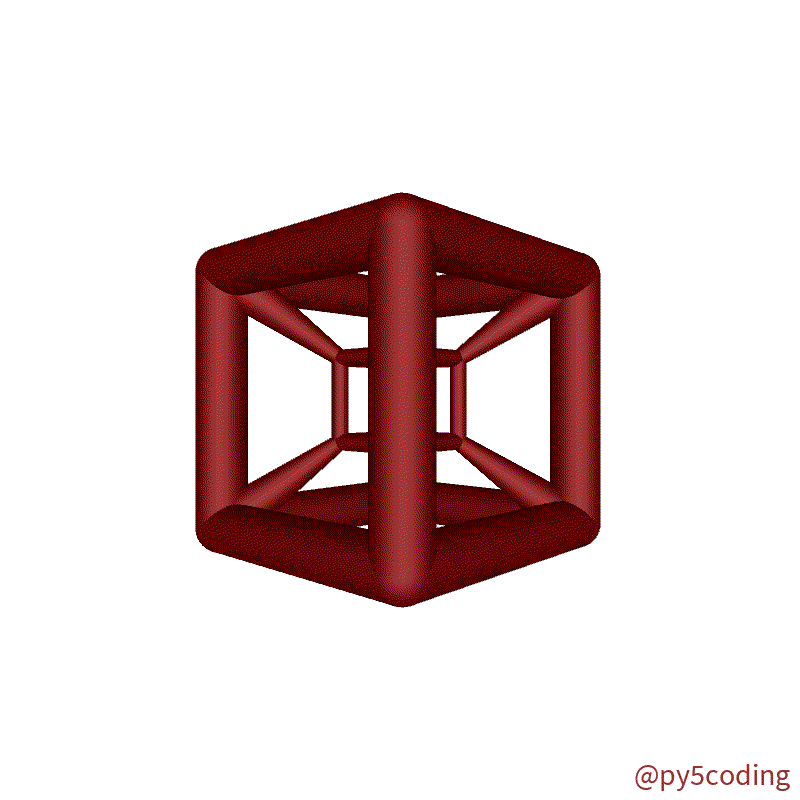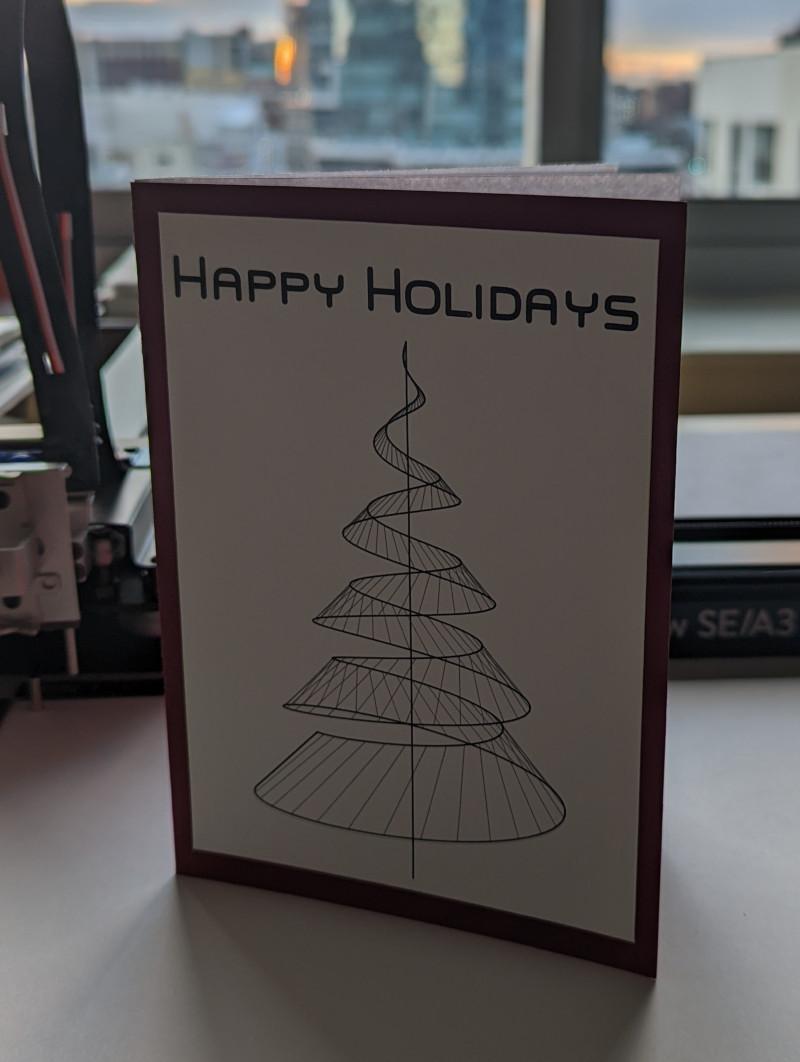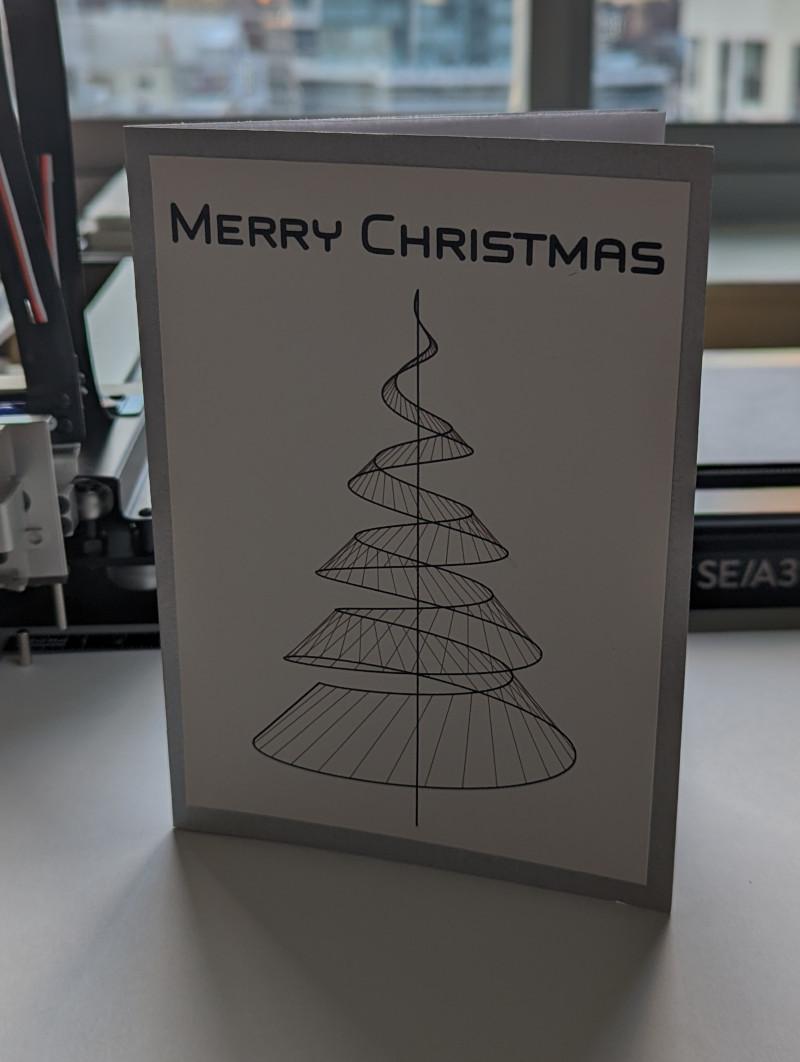New py5 Release: 0.7.2a0
The previous release had some unexpected and urgent OSX problems. This release fixes them, and in addition, expands the py5 functionality available on OSX. This is the first py5 release that can run py5 Sketches with the generic Python interpreter and not through a Jupyter notebook.
The fix involved applying some things I learned from studying jpype's source code and previously applied to the run_sketch command line utility used by the Thonny plugin.
I've been searching for a way to get py5 to work with the generic Python interpreter for a long time. When I sat down to address this latest bug, everything came together in the right way and it just worked. I'm thrilled.
There are still a few more outstanding OSX related issues for me to solve, and that's before considering the Apple Silicon can of worms. All of these things will be addressed over the next few releases. There is a clear path between this release and cross-platform feature parity.
Bug fixes:
Questions:
Maybe this next release works on Apple Silicon (macOS-aarch64) machines? Please test and provide feedback.
What's Ahead:
Unit tests!
More OSX improvements!