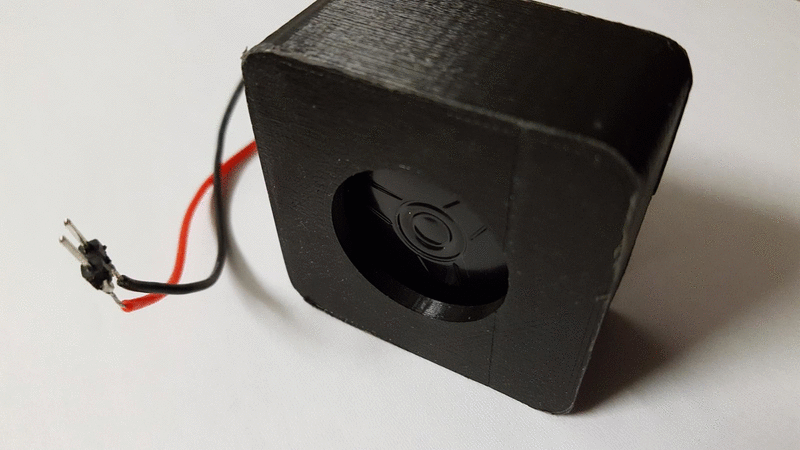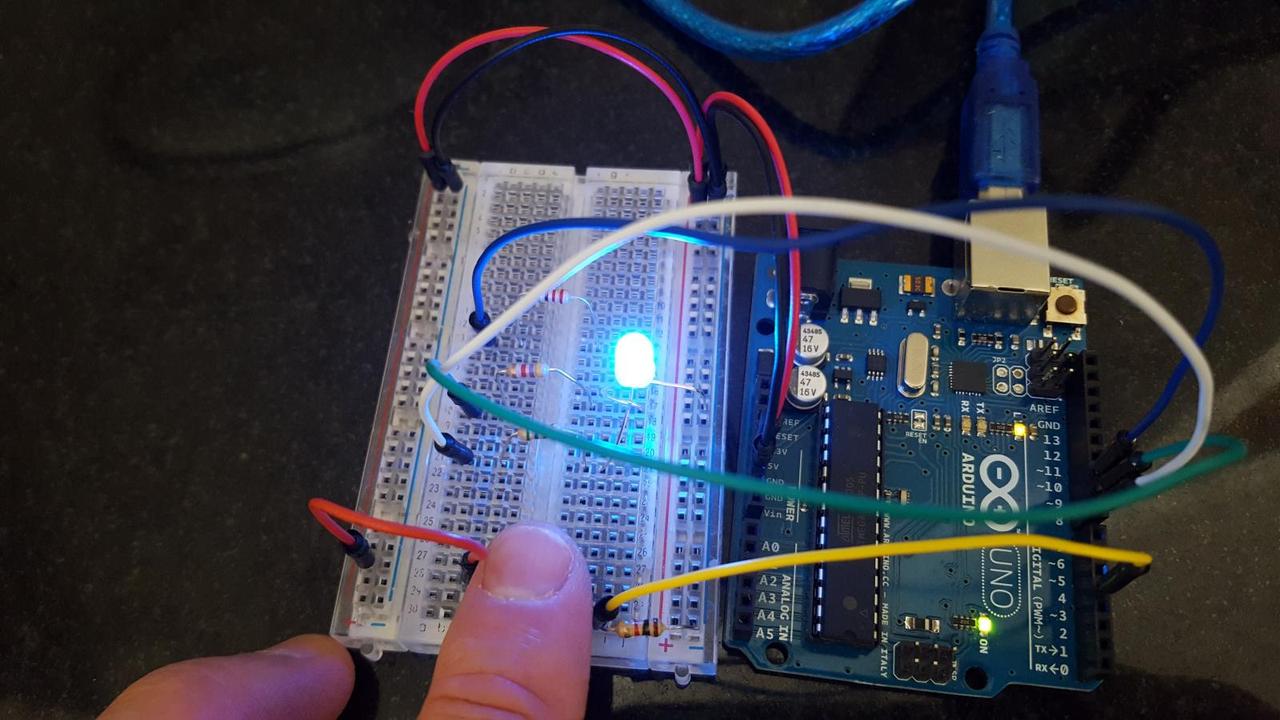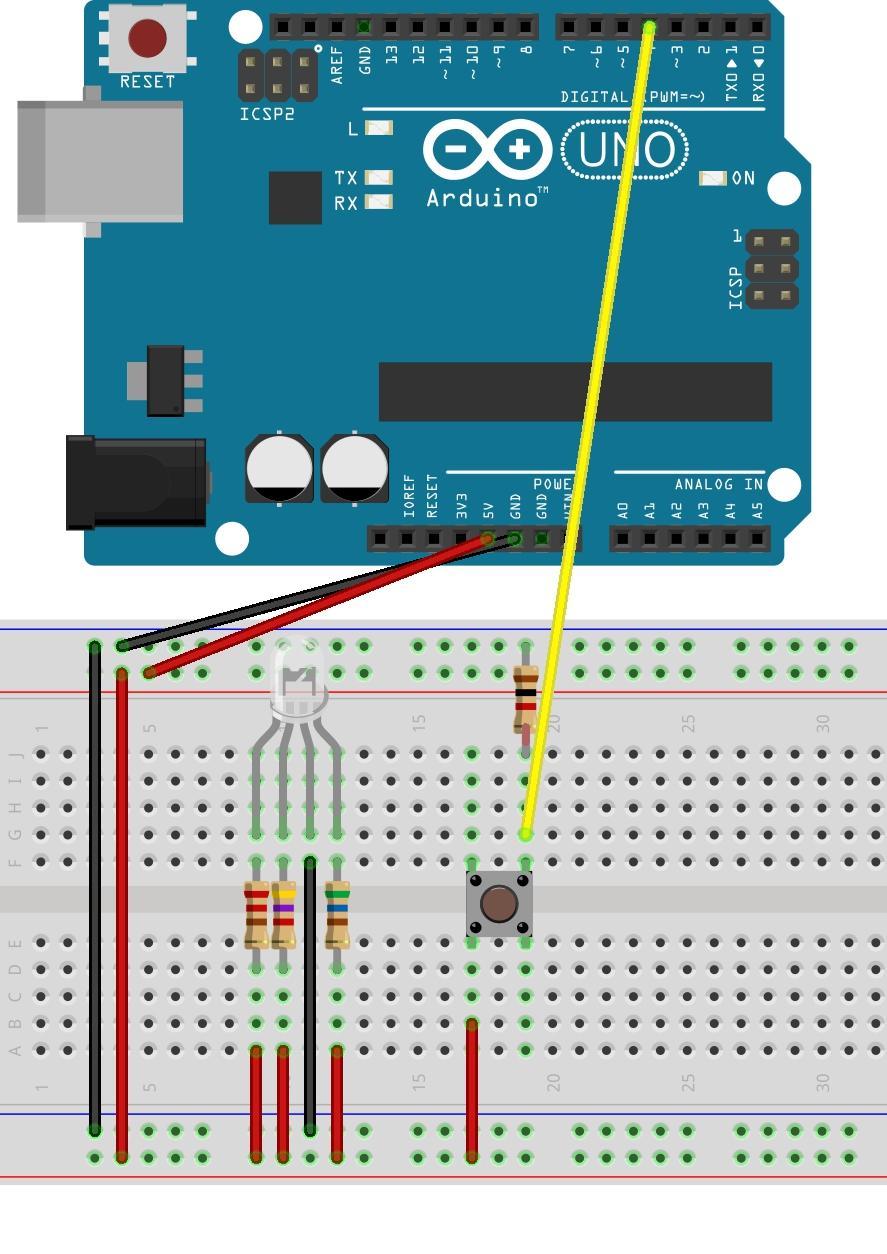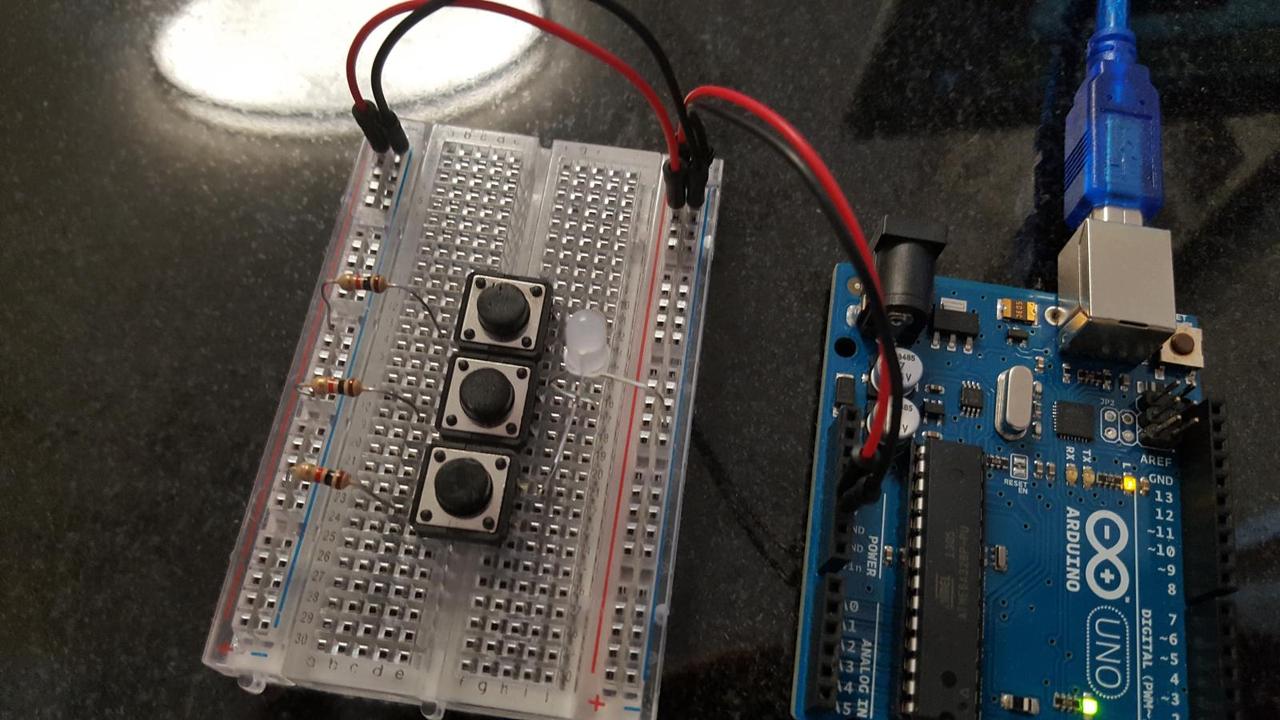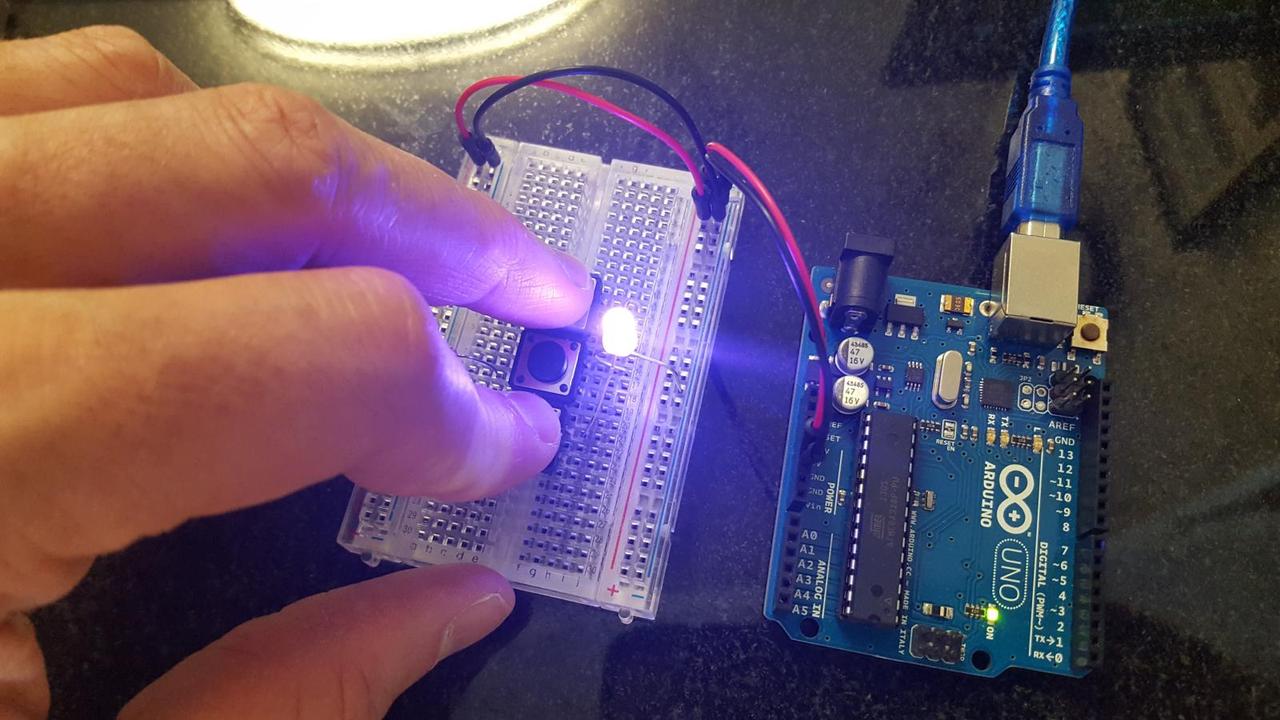Midterm Ideas and Serial Communication
This week we began learning about Serial communication. I knew what Serial communication was but never did the programming for it on a micro-controller or at a low level like this. This relates to other things I've done with USB peripherals I am happy to learn more about how it works. In particular, the ability to send and receive Serial messages with Python opens up a whole new world of project ideas for me.
Questions
I have some questions about Serial communication. First, what is the Serial channel doing when it is not sending a message? The voltage on the wire will be interpreted as either high or low. How does it differentiate between the absence of communication and a series of null bytes?
The second question has to do with communication errors. How important is it for the code to be robust to communication errors? How common are they? What are the programming best practices to minimize the impact of errors?