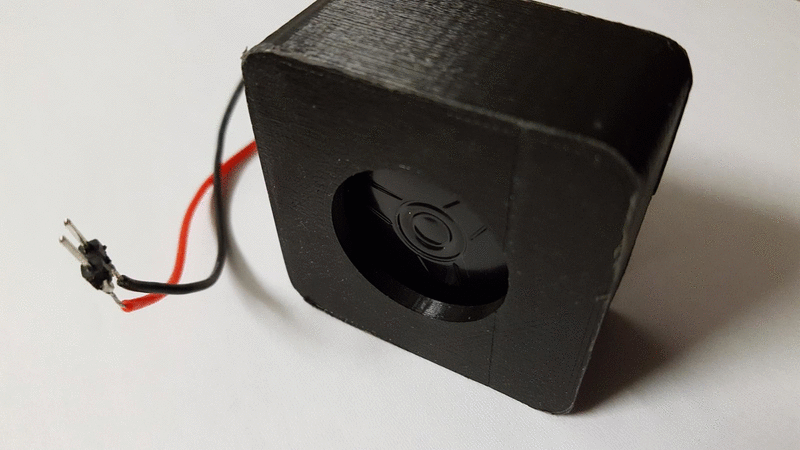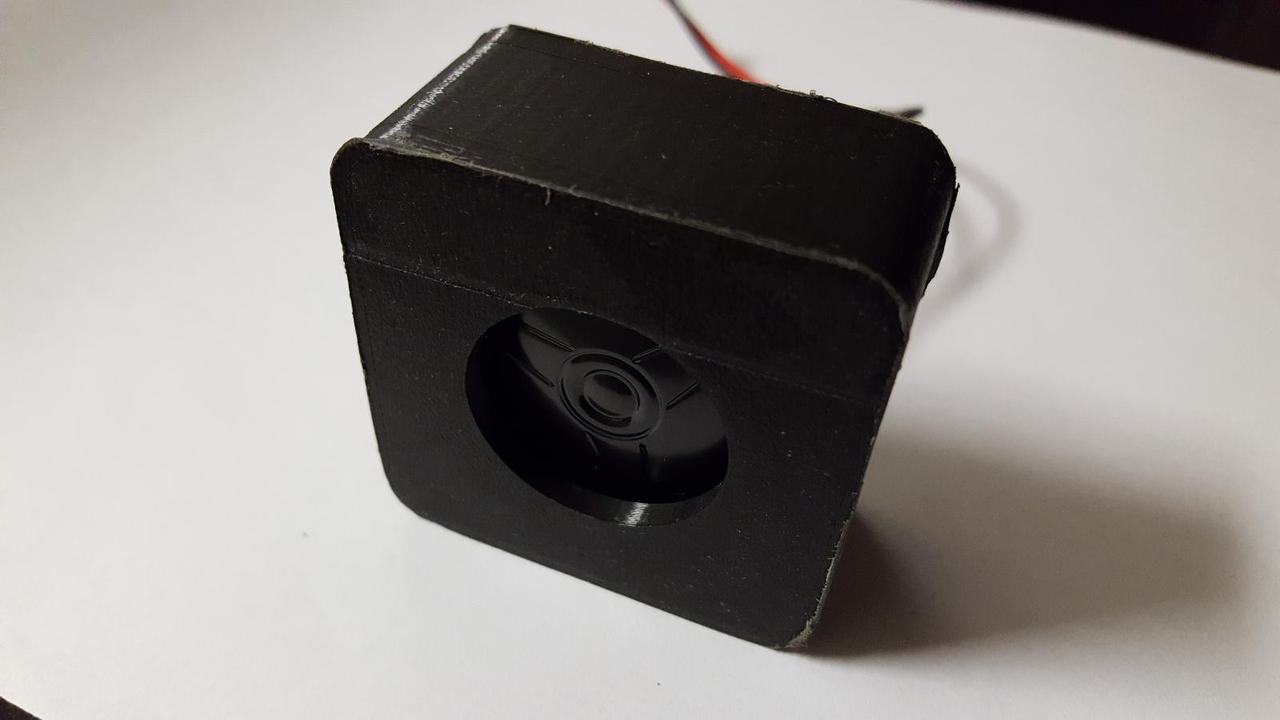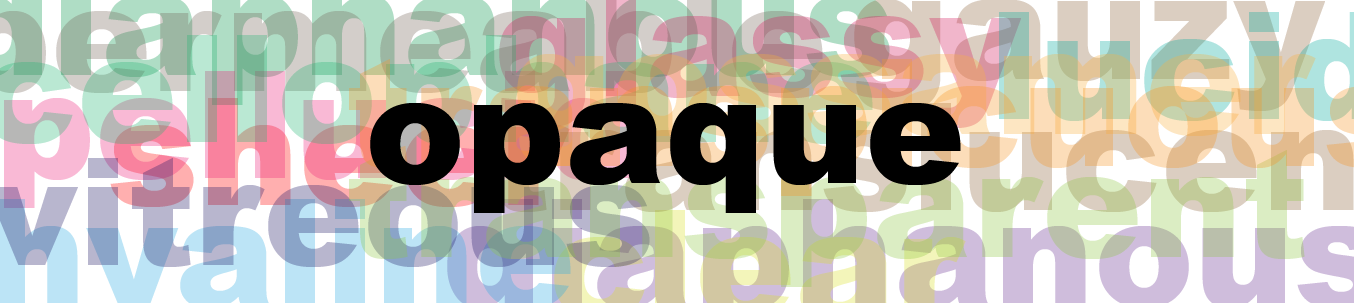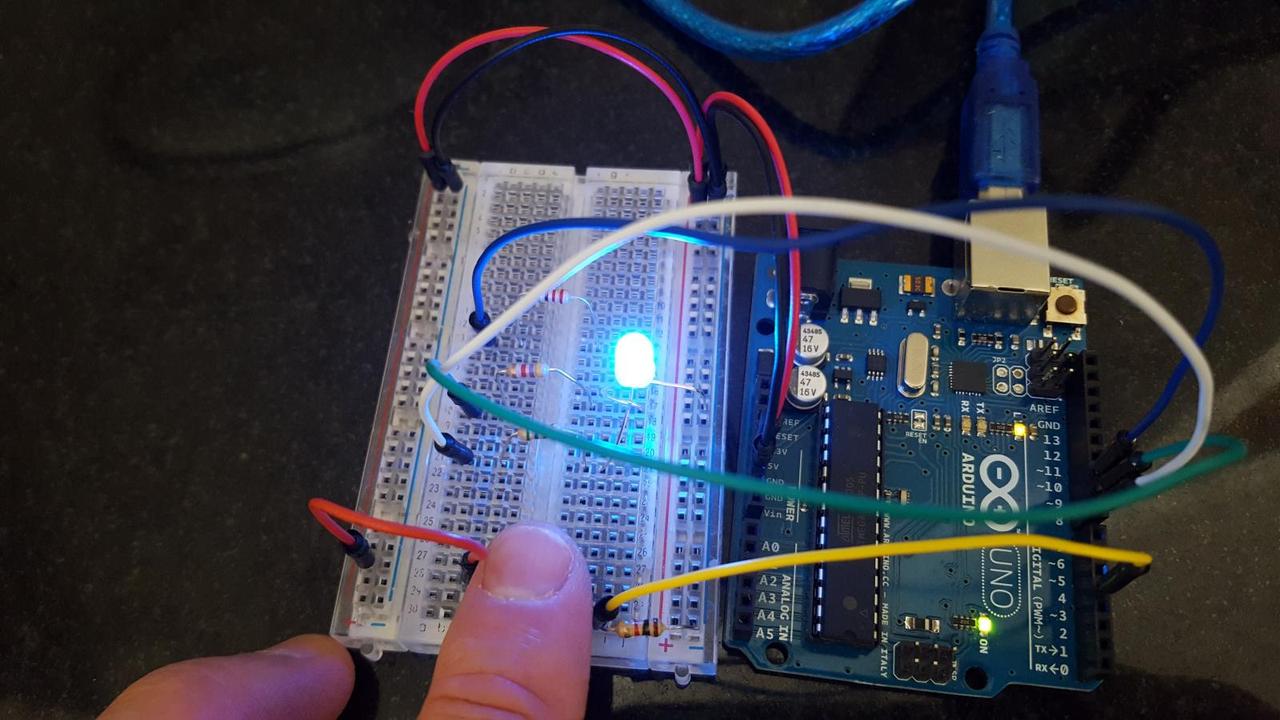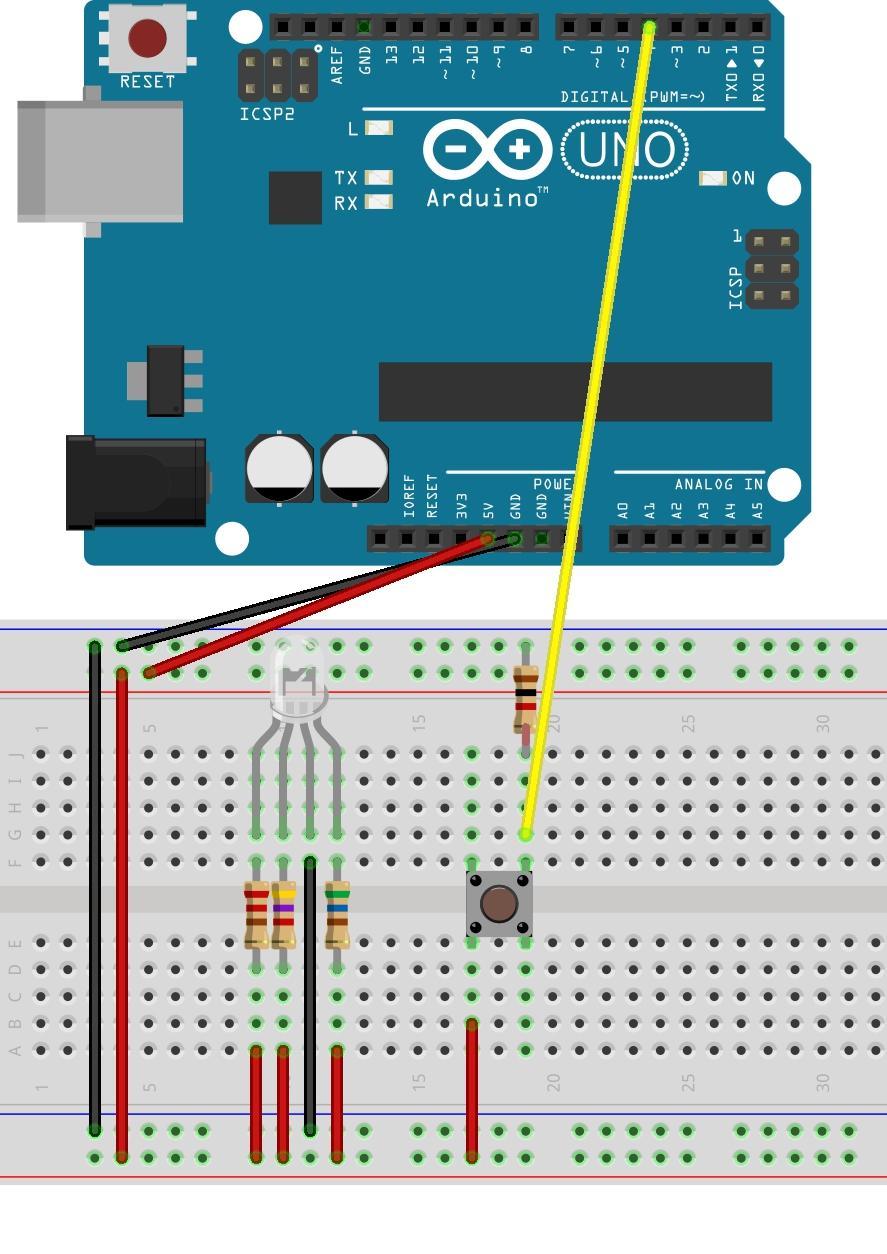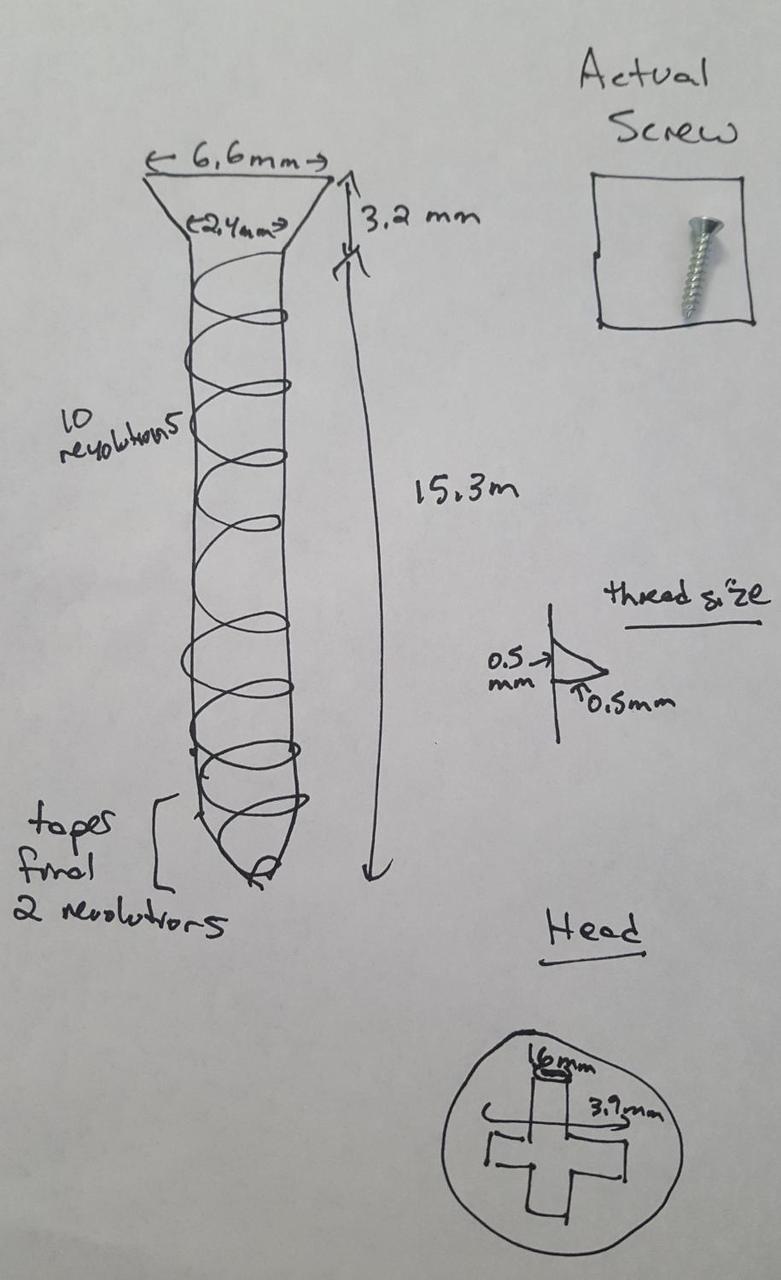User Experience and Interactivity
More reading and Physical Computing experiments!
Sketching the User Experience
Sketching the User Experience, by Saul Greenberg and Bill Buxton, is a book about design techniques that are useful for user experience design. The main idea is that sketching is an effective tool for designers to quickly develop, communicate, and record ideas. The book first explains the importance of design techniques, and then goes through a variety tools a designer can use. Some are obvious, like a simple quick sketch, but others are not approaches I would have thought of on my own.
The book is clear that reading about sketching user experience is not the same actually going through the process sketching user experience. To explore this, I went through the book and thought about how I could incorporate this into my behaviors.
I (almost) always have my phone with me, and I have Evernote on my phone. Evernote has some neat features for storing hand drawings that I don’t use very often. I thought it would be a good idea to explore this and see how easily I can use it to sketch a design.