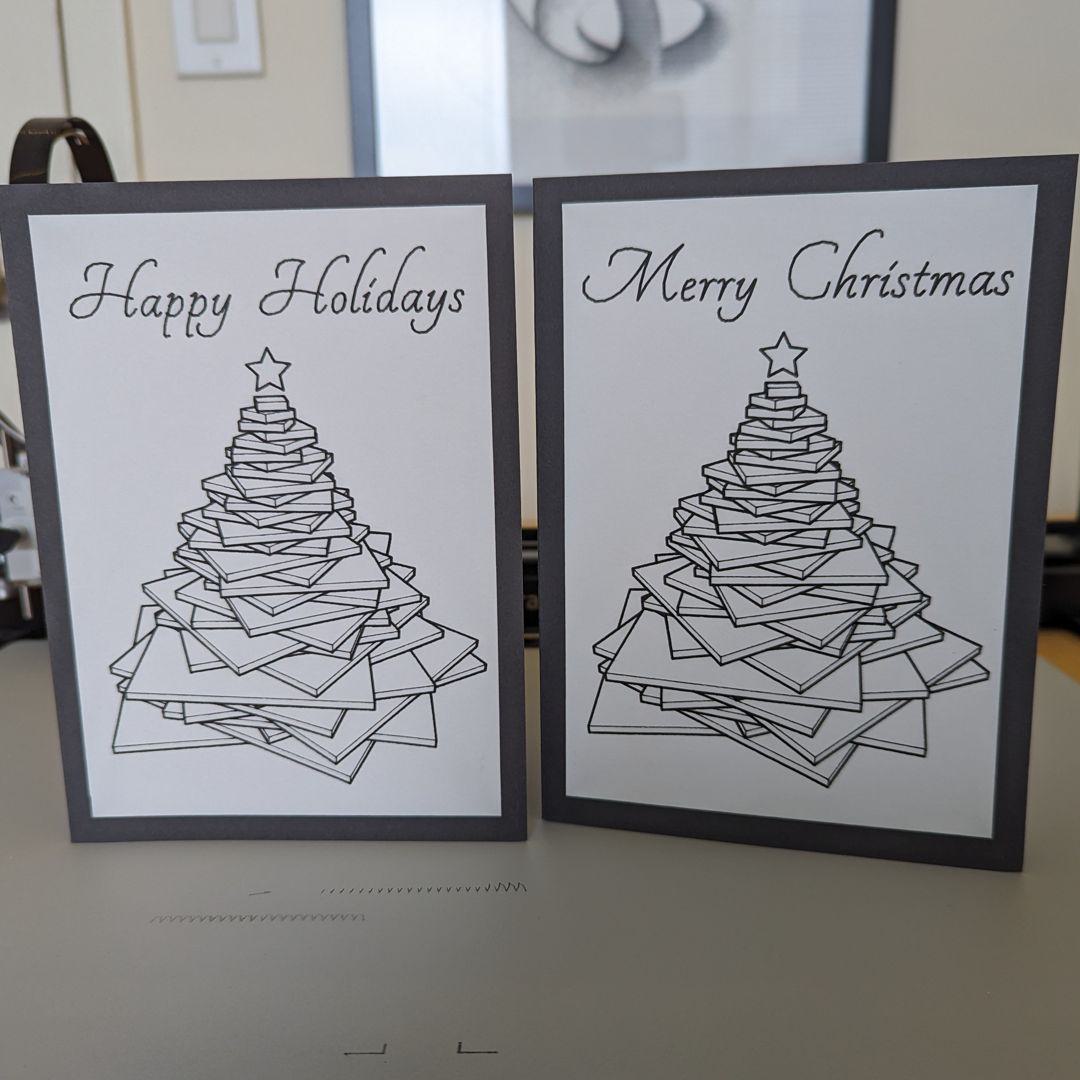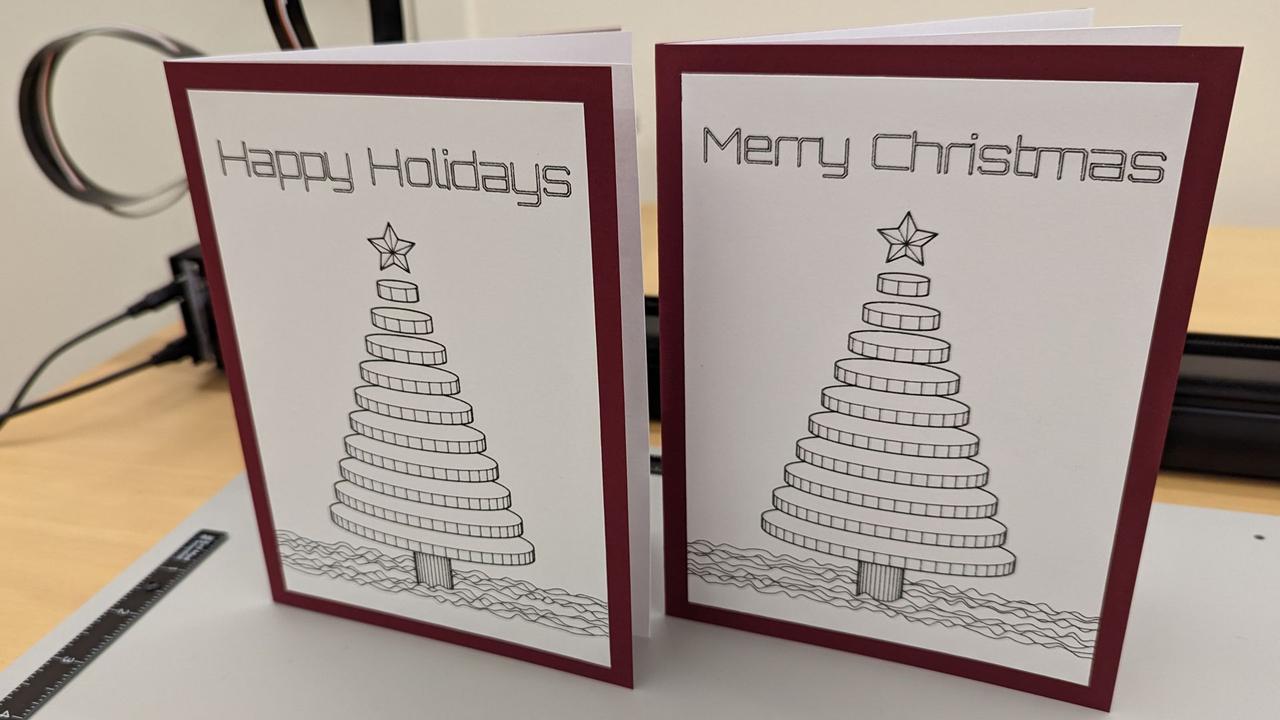New py5 Release: 0.10.0a0
I'm very happy to announce the release of py5 0.10.0a0. It is a major release with many new features and bug fixes.
This release was an enormous amount of work. In particular, over the past two months I had been testing and fixing the new features and writing pages and pages of critical documentation to explain the ways py5 integrates with other Python libraries. On top of that, I had a trip to Miami, family health problems, and the holidays to deal with. Plus, I caught COVID a week ago (and am still testing positive.) It's been a difficult time.
Nevertheless, I am pleased to have this release available for you to start exploring. I'm very excited to see what people do with these new features.
New Features
The major theme of this release is expanding and improving py5's Python ecosystem integrations. This release includes new features for working with matplotlib, Shapely, and Trimesh through the new convert_shape() method and the upgraded convert_image() method. It also includes a new color mode called CMAP that is built around matplotlib colormaps.
The documentation for these new features is extensive. There is now a new section in the documentation called Python Ecosystem Integrations that explains how py5 integrates with other Python libraries. This covers the new features in this release as well as existing features that perhaps some people didn't know about.