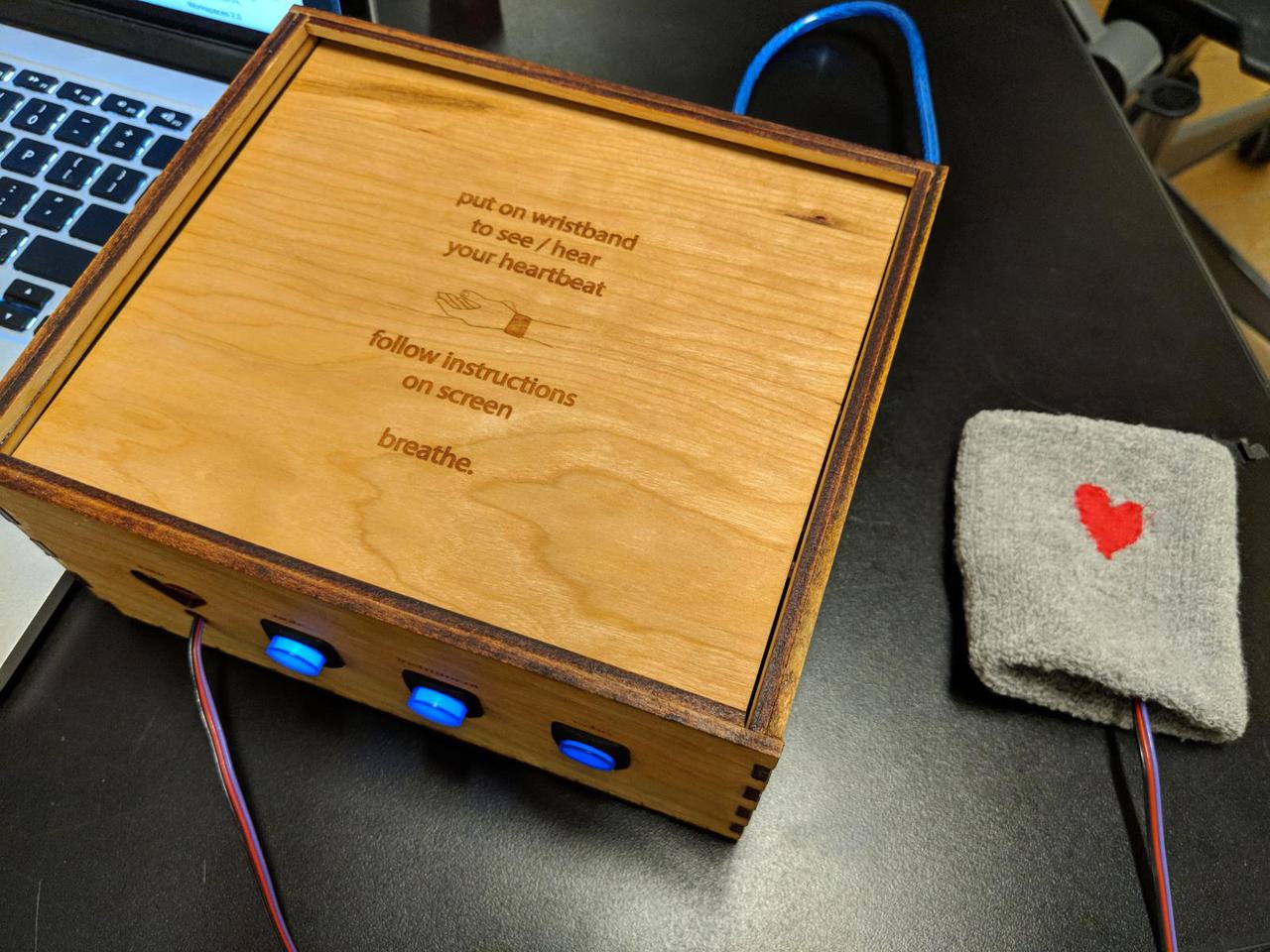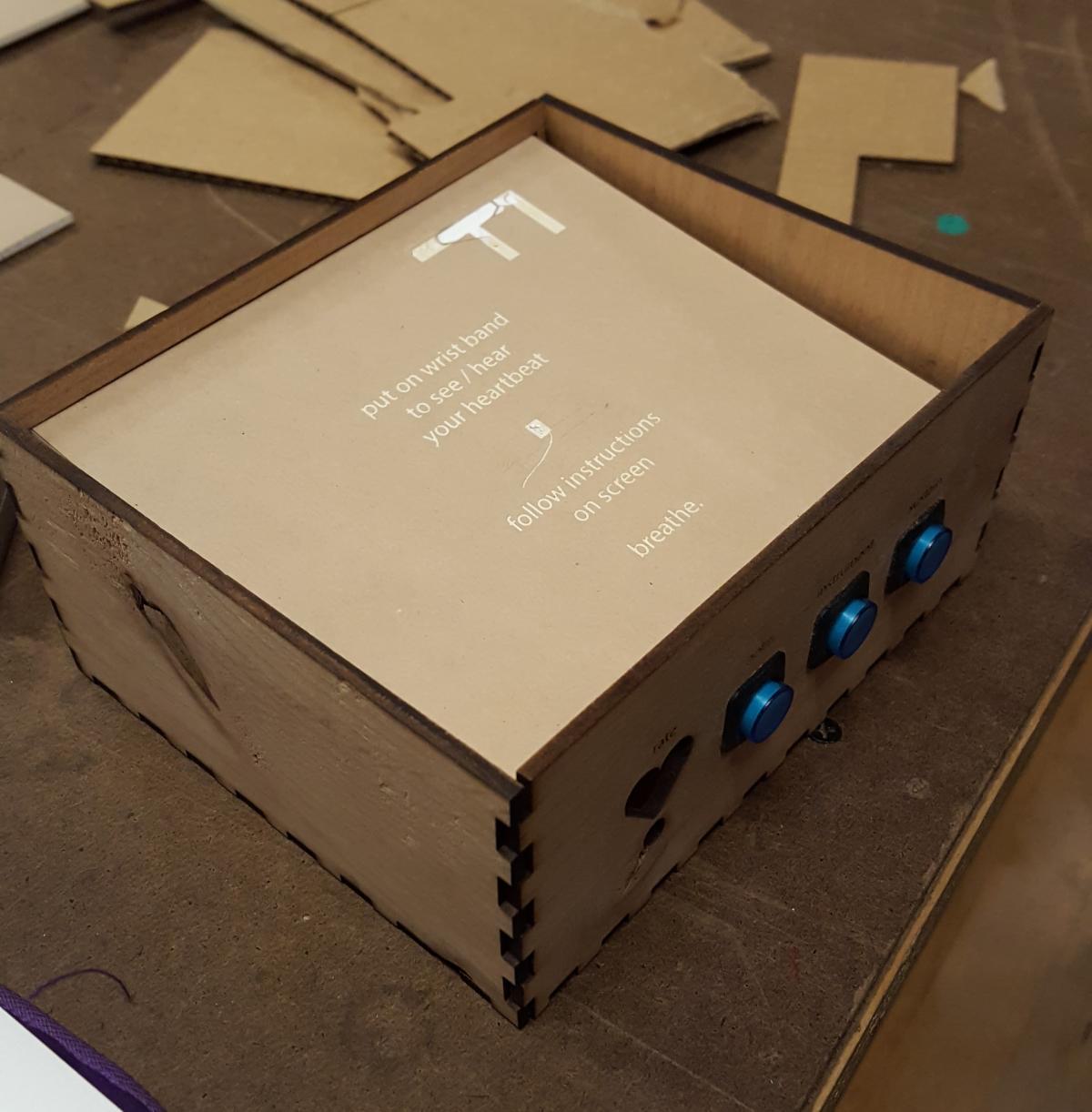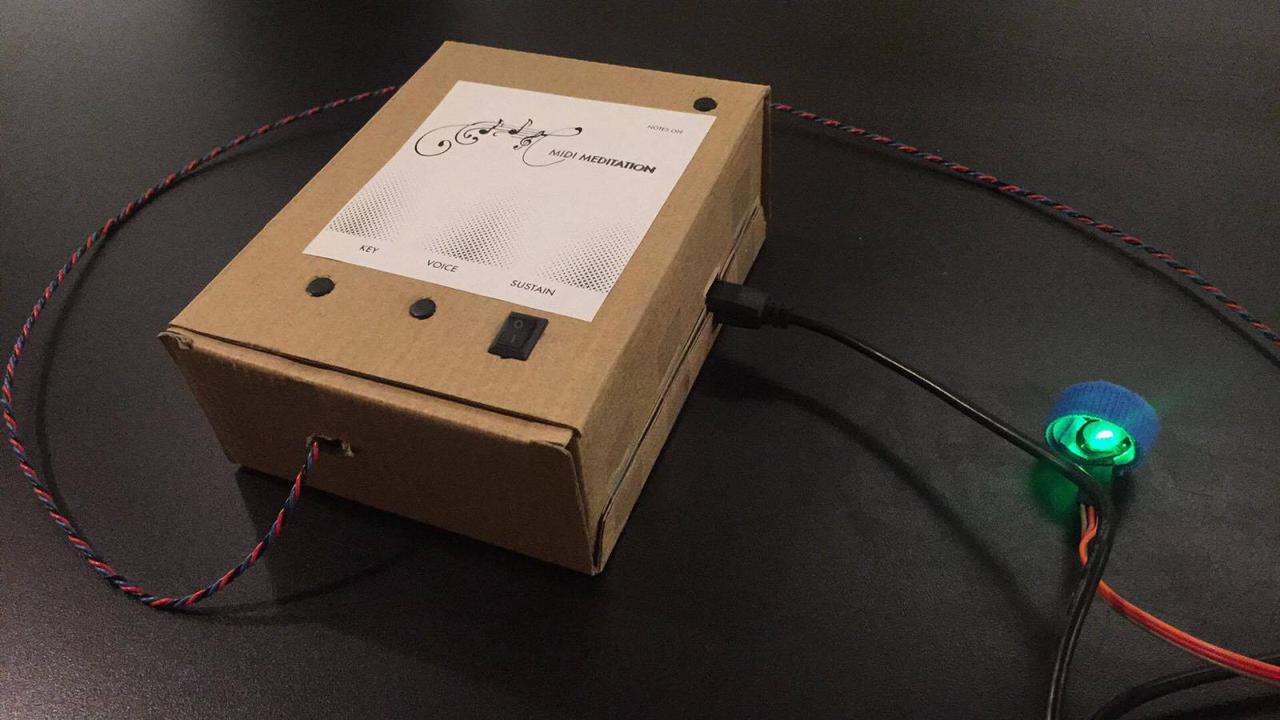Our Physical Computing final project depends on a Pulse Sensor to detect a user's heartbeat. The people at World Famous Electronics created an Arduino library for their customers to use with their sensor. The library adds a lot of value because it provides users with a well researched algorithm for using the sensor to properly detect a heartbeat. Pulse Sensor users don't have to re-invent the wheel and code their own algorithms. Writing your own algorithm to do this is difficult, and the one provided by the company is better than the one that I came up with for our midterm.
Still, the provided algorithm isn't perfect. For some people it seems to miss some heartbeats and add extra heartbeats. A fellow ITP student, Ellen, showed me that it would have odd spikes in the beats-per-minute (BPM) value. It wasn't clear why this was happening. Since I previously had been analyzing the sensor's data in Python, I came up with a plan to figure out why the Arduino code was doing this and to figure out if there was anything I could do about it. After studying the data and making some plots, I was able to make some improvements the algorithm. It still isn't perfect but my changes address many of the weaknesses of the algorithm.
The original Pulse Sensor Arduino code is available online on GitHub. I am sharing this code with my fellow students who are also using the same sensor. After our projects are complete I will submit my modified code to GitHub as a pull request to share with the rest of the community.
Read more…