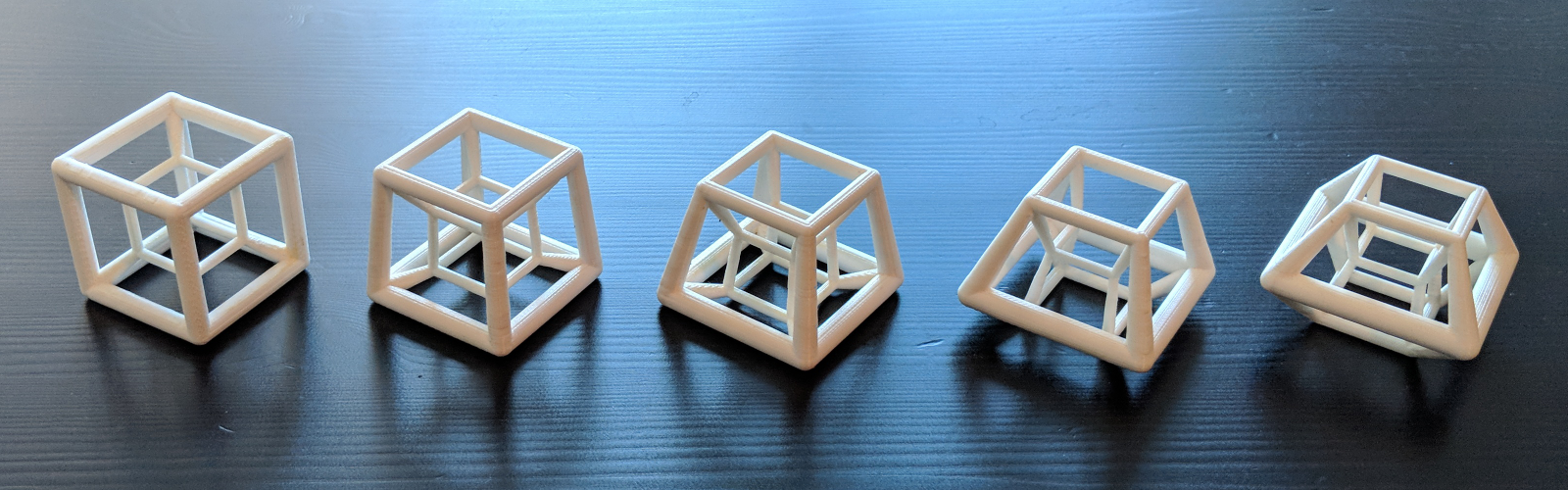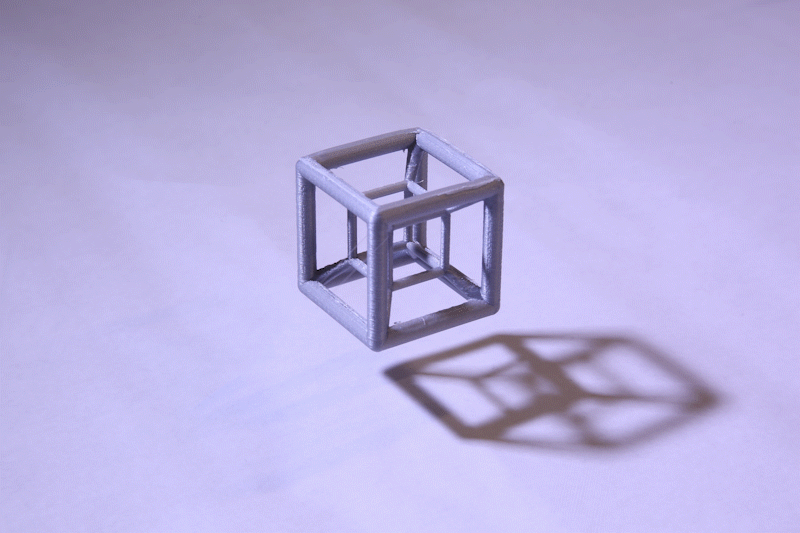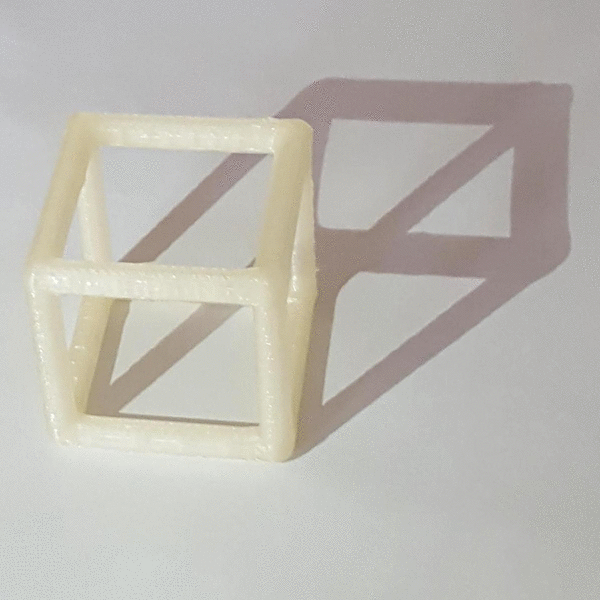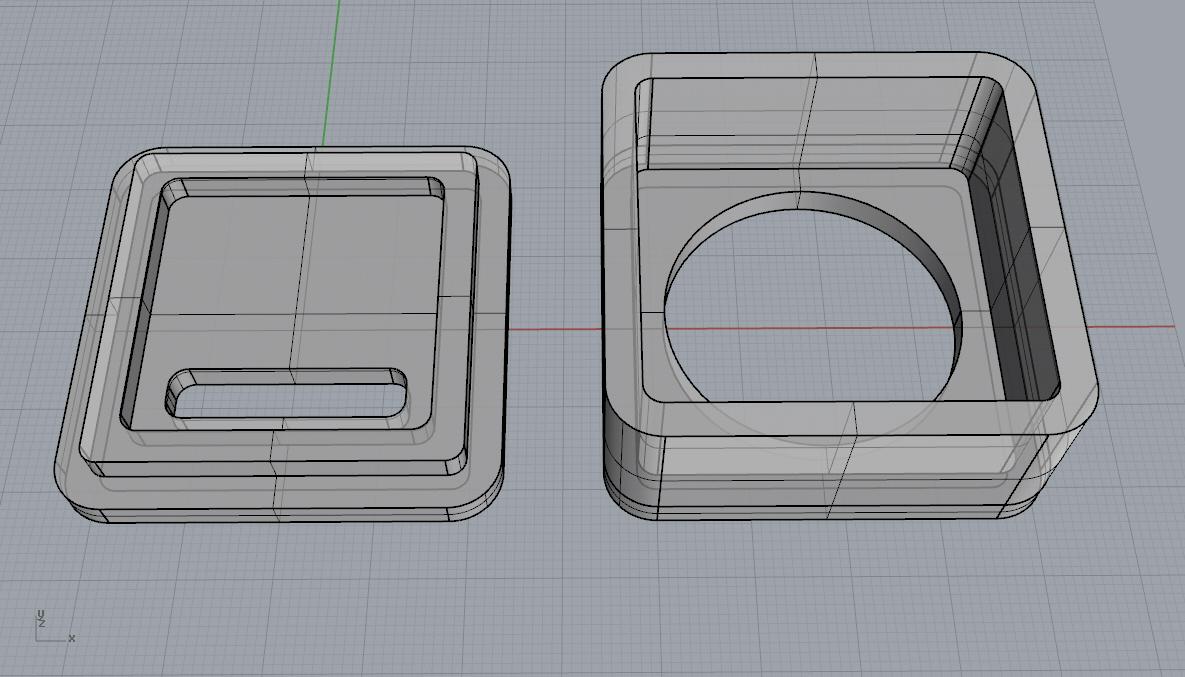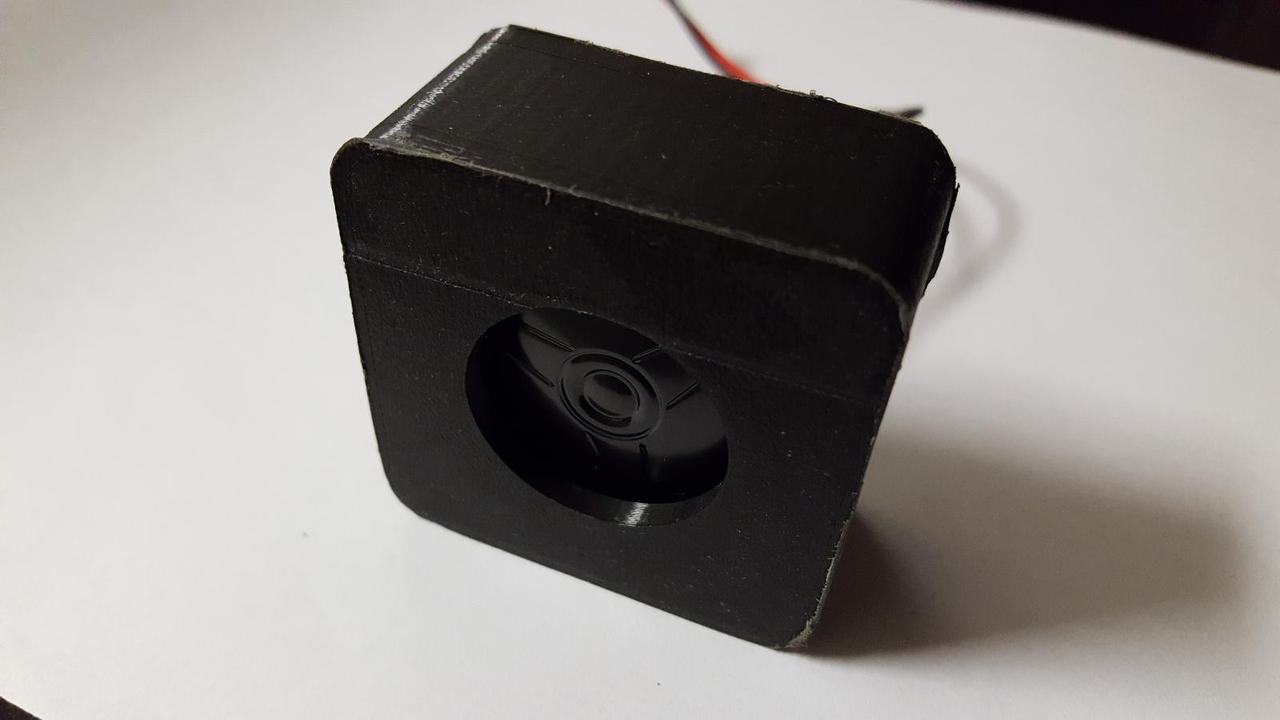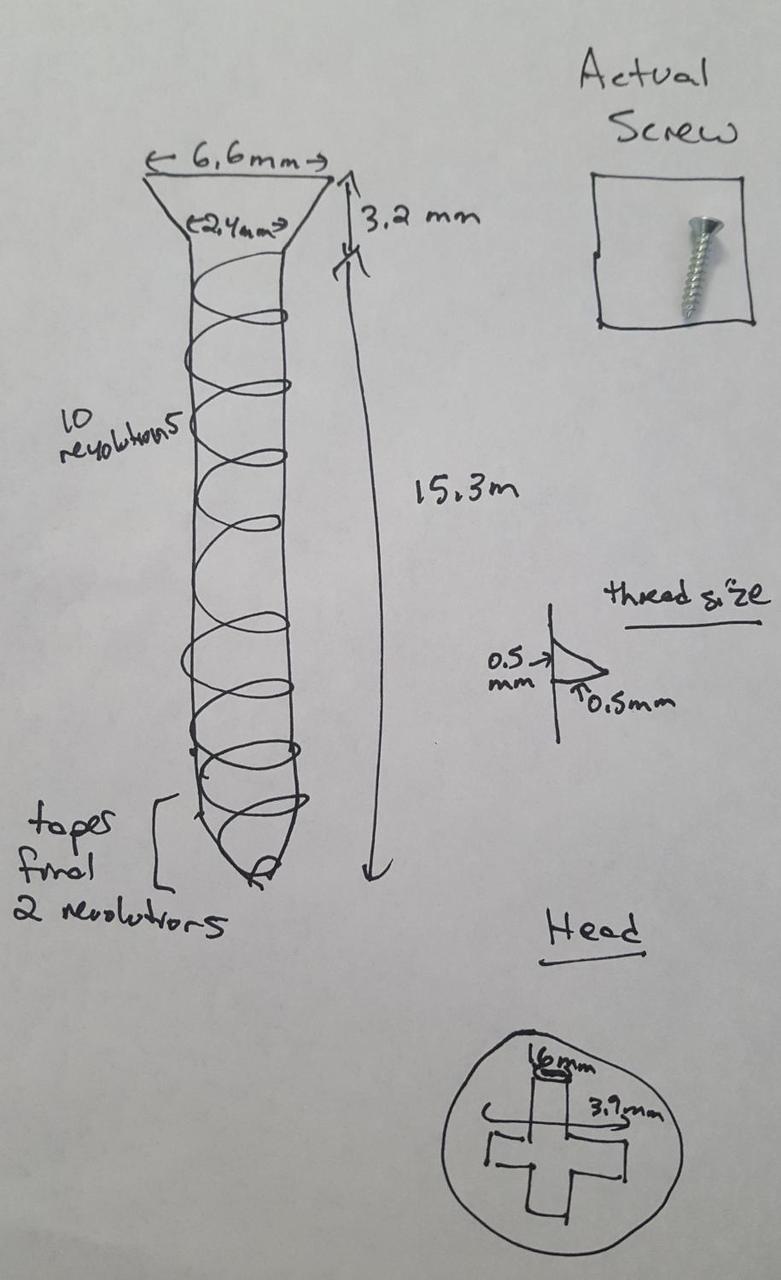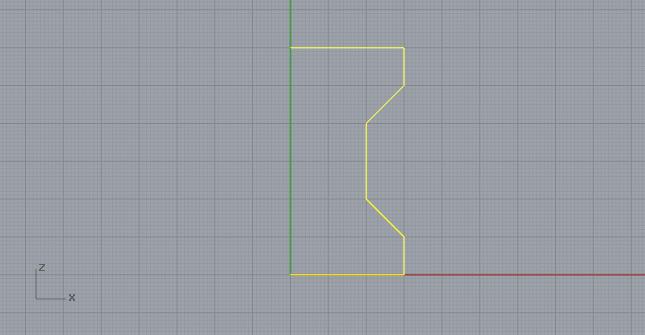Stratasys 3D Printing
The 3D prints for my final Tesseracts project were done on the Ultimaker 2+ printers available at the NYU Makerspace. The print quality was good but the Makerspace also has professional 3D printers that can print at much higher resolutions. After our 3D printing class was over, I printed my tesseract models on a Stratasys Dimension Elite printer. Not only was the print quality excellent, but the print process was reliable and stress-free.