True Anaglyph
I don't know why this kind of Anaglyph is called a "True Anaglyph," but that's what I found in my research, and that's what I am calling it here. It isn't my favorite but it solves some of the problems with the Bitmask Filter Anaglyph.
Start with these right and left images:
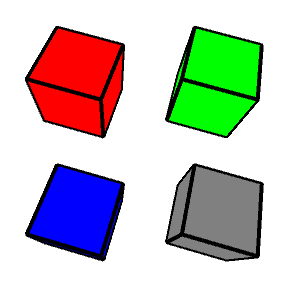
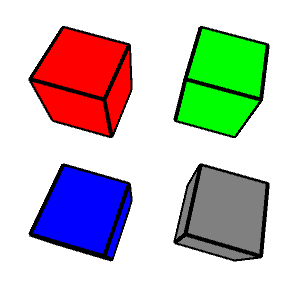
Filter each image. For this Generator, all colors are mapped to a shade of red or a shade of blue.
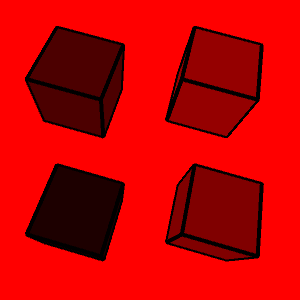
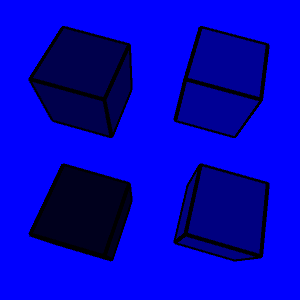
Add the two images together, yielding:
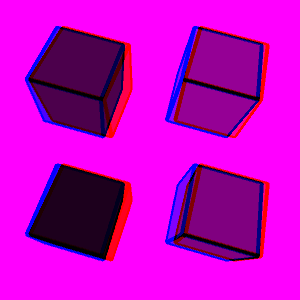
Add finishing touches to the result with the postDraw method:
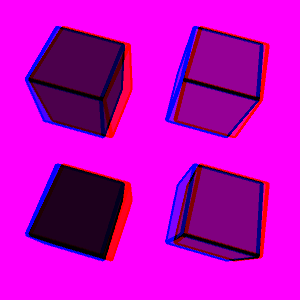
With red-cyan 3D Glasses this looks better than the bitmask generator but still isn't all that great. It does do a better job with primary colors, and for grayish images, it looks reasonable.